Shopping Bag
0 items
- No products in the cart.
Imagine encountering a website with a slow-loading slider showcasing low-quality images. Such an experience can leave users confused and prompt them to abandon the site altogether. On the other hand, a well-designed slider presents a golden opportunity to introduce your business at a glance. It allows you to present your services, integrate call-to-action buttons for each section, or even utilize the slider for informative purposes by displaying important news updates with captivating visuals.
WordPress offers a vast selection of slider plugins, making the choice overwhelming, especially if you seek advanced functionalities. This article explores five of the best current WordPress slider plugins, outlining their features to guide you toward the perfect fit for your needs.

Depicter Slider is a powerful WordPress slider plugin (arguably the best) that allows you to create stunning sliders for your website. With its extensive range of features and customization options, Depicter empowers you to showcase your content in an engaging and visually appealing way.
One of the standout features of Depicter is its user-friendly interface. Whether you’re a seasoned WordPress user or a beginner, you’ll find it easy to navigate and create beautiful sliders that perfectly complement your website’s design.
Another advantage of using Depicter is its responsive design. Your sliders will automatically adapt to different screen sizes and devices, ensuring that your content looks great on desktops, tablets, and mobile phones.
Depicter slider seamlessly integrates with the most popular WordPress page builders, making it a breeze for your slider to your website. You can easily add sliders to pages, posts, or even custom post types with just a few clicks. Yes, you read it correctly. You can define any type of custom post type with any kind of taxonomies and create a dynamic slider with it.
A ready-to-use slider template will give you a head start with your work and Depicter provides a wide range of pre-designed templates (460+) and layouts. You can choose from various transition effects, custom fonts, colors, and sizes to make your sliders more engaging.
Key Features of the Depicter Slider Plugin
Pricing of the Depicter Slider plugin
Depicter has a free version and the pro version with access to all the premium features starts at $29 per year.
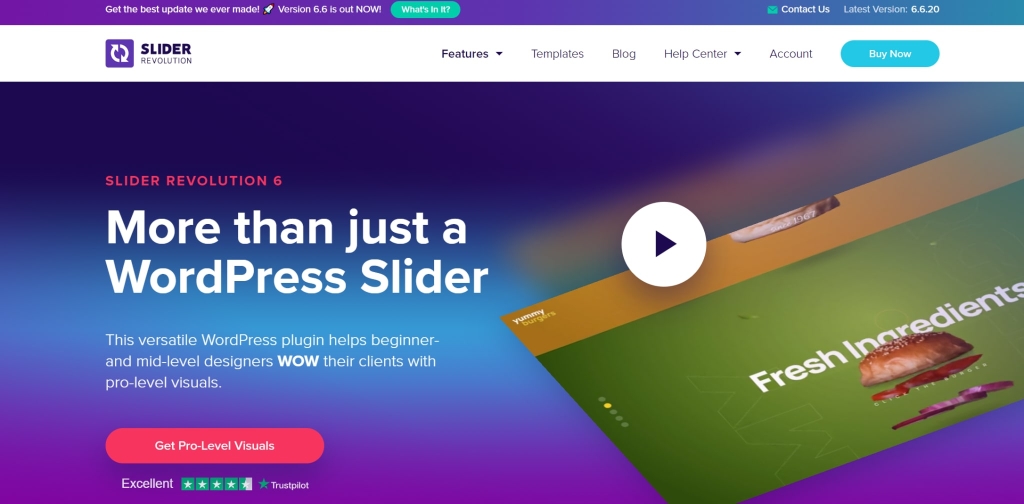
Revolution Slider is a widely acclaimed WordPress plugin that has gained popularity among website owners for its ability to create captivating sliders. With its advanced features and intuitive interface, this powerful plugin can revolutionize your website’s design, making it visually appealing and engaging for your audience.
One of the reasons why Revolution Slider has become a top choice for website owners is its versatility. Regardless of your website’s niche or industry, this plugin can be customized to fit your specific needs. From its extensive library of pre-designed templates to its wide range of customization options, Revolution Slider offers endless possibilities for creating sliders that align with your brand and resonate with your audience.
Revolution Slider offers a range of add-ons that can enhance your slider’s functionality even further.
Key Features of the Revolution Slider Plugin
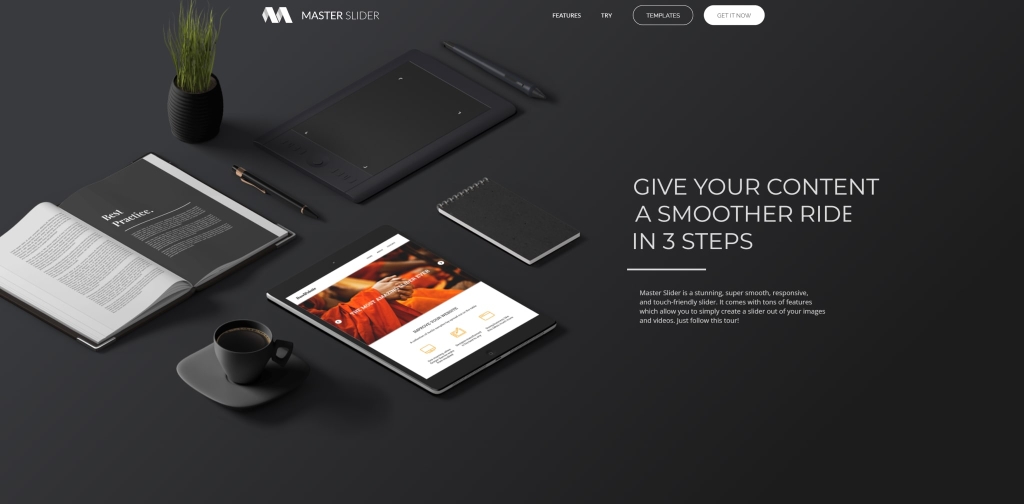
Master Slider positions itself as a user-friendly WordPress plugin for creating sliders that enhance website visuals and user experience. A key strength is the intuitive drag-and-drop interface. This eliminates the need for complex coding, allowing users of all experience levels to create and customize sliders visually.
Master Slider ensures your sliders adapt seamlessly across various devices, delivering a consistent experience for desktop, tablet, and smartphone users.
The plugin allows you to optimize slides with titles and alt text, which can benefit Search Engine Optimization (SEO). This helps search engines understand your content better, potentially improving your website’s ranking and visibility.
Master Slider goes beyond static images. It supports dynamic content by integrating images, videos, and even products directly from your WooCommerce store. This versatility allows for a more engaging presentation of your offerings.
While Master Slider offers pre-made templates to get you started, it also provides extensive customization options. You can tailor various aspects of your slider’s appearance and behavior, from transitions and animations to individual element adjustments. This allows you to create sliders that perfectly match your website’s unique style and branding.
Key Features of the Master Slider Plugin
Pricing of the Master Slider plugin
Master Slider has a free version and the pro version is $34 for a one-time purchase.

Soliloquy boasts a user-friendly interface that integrates seamlessly with the WordPress dashboard. This makes it easy for beginners to create and customize sliders without needing extensive technical knowledge. The drag-and-drop functionality allows for intuitive slide arrangement and editing.
The plugin prioritizes website performance. It utilizes techniques like lazy loading and optimized code to ensure your sliders load quickly, which can contribute to a positive user experience and potentially improve SEO.
Soliloquy is a well-suited option for those seeking a user-friendly and performant plugin for creating basic image and video sliders on their WordPress website. Its intuitive interface and focus on speed make it a good choice for beginners. However, if you require highly advanced slider functionalities or extensive customization options, you might need to explore alternative plugins.
Key Features of the Soliloquy Plugin
Pricing of the Soliloquy Slider plugin
Soliloquy has a free version and the pro version starts at $39 per year.
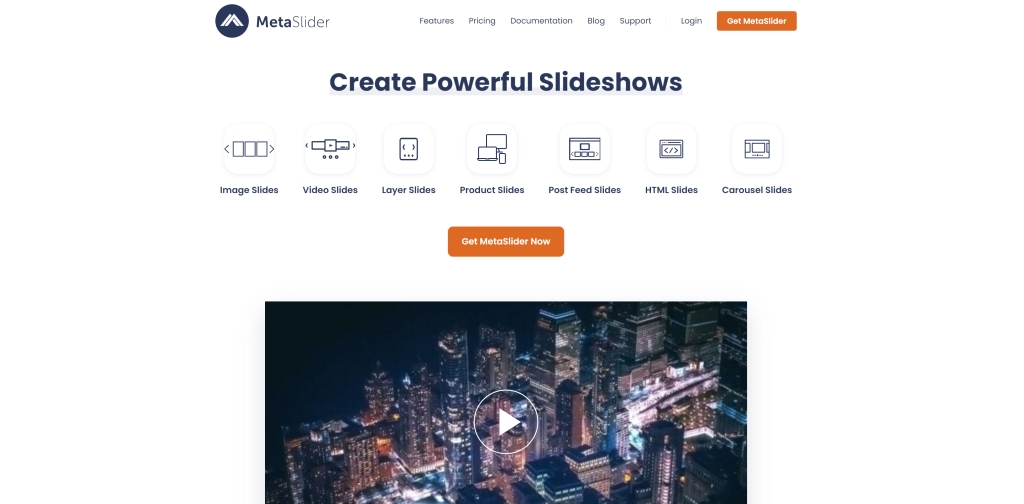
Meta Slider is a beginner-friendly slider and it’s known for its intuitive interface and ease of use. You can create basic image sliders with various transition effects and control their layout.
Meta Slider ensures your sliders look good and function properly on all devices, from desktops to mobiles.
The plugin integrates well with most WordPress themes, so you shouldn’t face any compatibility issues.
Meta Slider is a solid choice, especially for those starting with WordPress sliders. The free version is feature-rich and easy to use. If you need more advanced features like video support or extensive customization, the Pro version offers a significant upgrade.
Key Features of the Meta Slider Plugin
Pricing of the Meta Slider plugin
Meta Slider has a free version and the pro version starts at $39.5 per year.
We’ve explored five of the top slider plugins for WordPress. Now comes the big question: which one is right for you?
The answer depends entirely on your website’s specific needs. Here’s a breakdown to help you decide.
Prioritize speed and efficiency? Craving a visually stunning slider? Looking for user-friendliness?
Remember, there are other factors to consider like budget and specific features you need. However, these five plugins provide a strong foundation for your search. Choosing the right slider plugin doesn’t have to be a complex process. By carefully considering your website’s needs and conducting thorough research, you’ll find the perfect tool to create a beautiful and effective slider that enhances your visitors’ experience.
But if we want to choose one for ourselves you can visit the following link the best wordpress slider in 2024





Have not an account yet? Sign up
